difference between pop3 and imap: Which is best for your security and privacy?

The real difference between POP3 and IMAP comes down to a simple question: where do your emails live, and who is responsible for their security? POP3 is the privacy-focused traditionalist; it delivers your mail from the server to one device, then usually clears it off the server for good, giving you total local control. On the other hand, IMAP is the modern cloud-based synchronizer, keeping everything stored on a hosted email platform's server, making it accessible across all your devices but placing your data in a third party's hands.
This distinction is why understanding the security implications is crucial before choosing a protocol, though IMAP has become the default for most hosted email services today.
Understanding POP3 vs IMAP Protocols
Picking the right email protocol isn't just a technical choice—it's a decision that shapes your email's privacy, security, and your day-to-day workflow. Think of POP3 as taking physical delivery of a letter. Once it’s in your hands (or on your computer), the post office (the server) doesn't have a copy anymore. This approach puts a heavy emphasis on local storage and data privacy, giving you the ability to read your mail offline and away from prying eyes on a server.
IMAP works more like a shared document in the cloud. The master copy of every email stays on the server of your hosted email platform. When you read, delete, or move an email on your phone, that change is immediately visible on your laptop and tablet. This constant synchronization is incredibly convenient, but it means you're trusting the email provider to secure all your data. If you want to dig deeper into how these protocols fit into the bigger email picture, our guide on SMTP vs POP3 explains how sending protocols work with them.
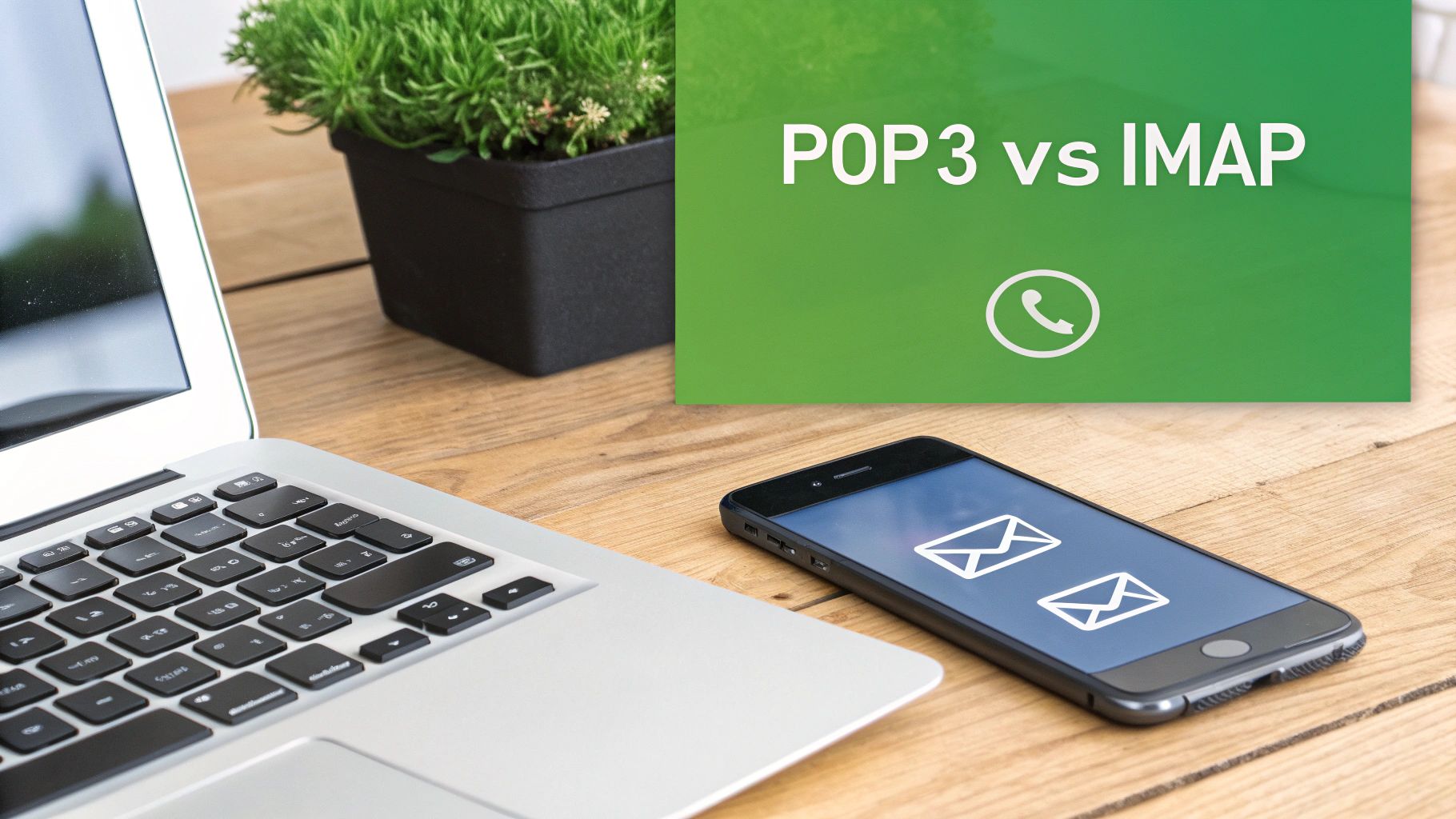
The Bottom Line: POP3 offers greater privacy by keeping your emails off third-party servers and in your direct control. IMAP provides seamless, multi-device access by centralizing your data on a provider's server, which requires a significant level of trust in their security and privacy policies.
Quick Comparison POP3 vs IMAP
To make things clearer, let's break down the core differences in a simple table. This at-a-glance view helps highlight where each protocol shines and where it might fall short depending on your privacy and security needs.
| Feature | POP3 (Post Office Protocol 3) | IMAP (Internet Message Access Protocol) |
|---|---|---|
| Email Storage | Stored on a single, local device. | Stored on the remote email server. |
| Multi-Device Access | Clunky and not designed for it. | Seamless; syncs across all devices. |
| Server Space | Uses very little; emails are deleted. | Uses a lot; all emails are stored. |
| Security Responsibility | You're responsible for device security and backups. | Your provider handles server security. |
Ultimately, this table shows the fundamental trade-off: POP3 is about local ownership, privacy, and control, while IMAP is about synchronized access and reliance on a hosted email platform.
How POP3 Puts You in Control of Your Data

The best way to think about the POP3 protocol is as a simple "store-and-forward" system designed for privacy. When your email client connects to the server, it downloads every new message straight to your computer. Once downloaded, those emails are typically wiped from the server, making your local machine the one and only home for that correspondence.
This workflow has huge implications for privacy and email security. Since your messages are stored on your own device, you're less exposed to server-side data breaches. Your information isn't just sitting on a third-party server, a model that's still appealing for anyone handling highly sensitive data or seeking to minimize their digital footprint. The core difference between POP3 and IMAP shines through right here: POP3 makes your device the center of your email universe, not the provider's server.
The Trade-Off: With Great Control Comes Great Responsibility
While storing emails locally is great for privacy, it also means the entire burden of email security falls squarely on your shoulders. Your computer becomes the single point of failure. If you aren't making regular, encrypted backups, a hard drive crash, a stolen laptop, or a malware attack could wipe out your entire email history for good.
This model changes how you think about hosted email. On one hand, businesses might see lower server storage costs because mailboxes are constantly being emptied. But this comes with serious security drawbacks, especially now that most of us use multiple devices.
By its very nature, POP3 was built to treat a single device as the final destination for your emails. This makes trying to sync your inbox between a phone and a laptop a clunky, manual headache that often results in fragmented conversations and missing messages.
Ultimately, POP3 is a double-edged sword. It gives you unmatched control and privacy over your data, but it also demands that you take security and data management seriously. It’s a system built for a time when one person used one computer, prioritizing local ownership above all else.
How IMAP Enables Modern Email Synchronization

Where POP3 is all about downloading your mail to a single place for maximum privacy, IMAP (Internet Message Access Protocol) takes the opposite approach: everything lives on the server of a hosted email platform. This fundamental difference between POP3 and IMAP is what fuels the multi-device email experience we all take for granted today. IMAP treats the server as the single source of truth for your entire mailbox.
Think of it this way: your phone, laptop, and tablet are all just windows looking at the same central inbox. When you read an email on your phone, it’s instantly marked as "read" everywhere else. Delete a junk message from your tablet, and it vanishes from your laptop too. It’s all one synchronized system.
Centralized Management and a Seamless Experience
This server-first model is exactly why major hosted email platforms like Gmail and Outlook default to IMAP. By keeping every email, folder, and draft on their own servers, they can manage email security, run professional backups, and deliver a consistent user experience that POP3 was never designed for.
This shift perfectly reflects our move to mobile and cloud-based work. As of February 2025, Apple Mail holds a commanding 50.20% share of the email client market, with Gmail at 27.79% and Outlook at 8.10%. What do they all have in common? They rely on IMAP to make multi-device access work flawlessly. You can dig into more numbers in this report on email marketing statistics.
The core trade-off with IMAP is a matter of trust and security. Your data is only as secure as your provider's infrastructure and their internal privacy policies. You are handing over your entire email history to a third party.
This reliance on someone else's server is a big deal. The convenience is undeniable, but you give up the direct local control and inherent privacy that POP3 offers. For businesses or anyone serious about privacy, the reputation and security practices of the hosted email platform become incredibly important.
Comparing Security and Privacy Trade-Offs
When you look at POP3 versus IMAP from a security angle, you're really facing a classic dilemma: Do you want direct, physical control over your emails for maximum privacy, or do you trust the high-tech defenses of a professional hosted email platform? Neither protocol is inherently "more secure" than the other; they just shift the responsibility for email security to different places.
Local Control vs. Centralized Trust
With POP3, you get a strong dose of privacy by pulling all your emails down to your local machine. Once downloaded, they're off the provider's server, which protects them from server-side data breaches, government subpoenas, or corporate data mining. The catch? Now, all the risk is concentrated on your personal device. A stolen laptop, a fried hard drive, or a ransomware attack could wipe out your entire email archive for good if you aren't disciplined about backups.
IMAP, on the other hand, runs on a model of centralized trust. Your emails live on the server, safeguarded by the robust security infrastructure of your email provider. These companies invest heavily into enterprise-grade firewalls, threat detection, and regular security audits—far more than the average person can manage. The trade-off is that you're placing your faith entirely in that provider's security measures and their ethical commitment to keeping your data private.
The core security question boils down to this: Is your data safer stored on a single, vulnerable physical device under your exclusive control (POP3), or on a highly-fortified remote server managed by experts that you must trust implicitly (IMAP)?
It's crucial to remember that both POP3 and IMAP can—and absolutely should—use SSL/TLS encryption. This protects your emails while they're "in transit" between your computer and the server. The real difference is how they handle your data "at rest" and who is ultimately responsible for its privacy.
To get the full picture of how these protocols fit into a broader security strategy, our essential guide to secure email protocols offers some valuable context. For a wider look at digital defense, you can also explore best practices in IT security.
Ultimately, the right choice comes down to your personal threat model. If your main goal is to keep your data off third-party servers at all costs, POP3 gives you that control. But if you’re more concerned about losing your device or dealing with a local hardware failure, IMAP’s professionally managed, centralized approach is the far more resilient option.
How Your Protocol Choice Affects Hosted Email Platforms
When you're picking an email protocol for your business, the difference between POP3 and IMAP isn't just a technical detail—it has real-world consequences for how you work with hosted email providers. The protocol you choose shapes everything from your server management needs and data security policies to the day-to-day administrative effort needed to keep your team connected.
Think of it this way: POP3's "download-and-delete" approach is light on server resources, which can be a plus for hosted email platforms looking to minimize storage costs. This can benefit businesses with strict data privacy rules that require keeping everything on local machines. An organization can run a professional email service without paying for massive server-side mailboxes, simply by moving the storage burden and security responsibility to its own devices.
Server Resources and Your Team's Workflow
IMAP, on the other hand, is built around the server. It keeps all your emails, folders, and attachments right there, which naturally demands a lot more storage from your provider. This is the price of admission for the modern, multi-device workflow that most teams now rely on for remote work and collaboration. A secure hosted email platform using IMAP must have robust server-side security, encryption-at-rest, and reliable backup systems.
A distributed tech company, for example, couldn't function without IMAP. Its ability to sync shared folders and keep everyone on the same page is non-negotiable for team projects. But a small law firm might see POP3 as a better fit, allowing them to create secure, confidential archives on an encrypted local drive, completely off third-party servers.
This fundamental difference in storage and security model is why IMAP is the go-to for major players. It's no accident that services like Gmail, Apple Mail, and Outlook—which together command over 86% of the global email client market share—default to IMAP. They’re built to deliver the synchronized experience users now expect. You can find more data on protocol usage and market trends at Sprout24.
Ultimately, your protocol choice defines the kind of hosted email service you’ll need. If your organization values centralized security, compliance, and seamless collaboration, digging into the features of the top 7 best hosted email platforms for business security in 2025 is the logical next step.
Which Protocol Should You Choose?
Picking the right email protocol really comes down to how you work. What matters most to you? Privacy? Security? Accessing your email from anywhere? The fundamental difference between POP3 and IMAP is a classic trade-off: do you want total local control for maximum privacy, or do you prefer the convenience of having everything synced everywhere, trusting a hosted provider with security? Your answer will point you to the right protocol.
If your primary goal is to keep your data entirely in your own hands and off third-party servers, then POP3 is your best bet. It’s perfect for someone who uses one main computer for email, values absolute privacy, and is diligent about making their own encrypted backups. Think of it as taking direct custody of your messages.
On the other hand, if you’re like most people today—checking email on your phone, then your laptop, then maybe a tablet—IMAP is the clear choice. It was designed for this synchronized, multi-device world. With IMAP, your email provider manages the storage, security, and backups, so your inbox looks the same no matter where you log in from.
This decision tree breaks it down nicely, with the key question being whether you need to sync up with a team.
As the visual shows, IMAP is the go-to for any kind of collaborative work, while POP3 is tailored for individual users prioritizing privacy and local data control.
Making the Final Call for Business and Security
When you're choosing for a business, the stakes are higher. You have to think about things like compliance regulations, data retention policies, and what would happen if a device was lost or damaged. Here, IMAP's server-based approach, when paired with a secure hosted email platform, provides serious advantages.
It's no surprise that a 2024 survey of Fortune 500 companies found that over 95% use IMAP for their employees. They need centralized control and a clear data trail to meet data retention laws. You can dive deeper into the findings on enterprise email protocols to see why it's the corporate standard.
Ultimately, POP3 is for the user who wants to be their own data custodian, prioritizing privacy above all. IMAP is for the user who values accessibility and is willing to trust their provider's security infrastructure.
To sum it all up, just weigh these key factors:
- Device Usage: Are you on a single, dedicated machine (POP3) or jumping between multiple devices (IMAP)?
- Privacy Concerns: Do you want complete local control and keep data off servers (POP3), or are you comfortable with a trusted hosted email platform storing your mail (IMAP)?
- Security Model: Do you prefer to manage your own device security and backups (POP3), or delegate server security to a specialized provider (IMAP)?
Choose the protocol that truly fits your workflow and your philosophy on security.
For a secure email experience that puts you in control, Typewire offers private hosting with no ads, no tracking, and a commitment to your data privacy. Explore our plans and start your 7-day free trial at https://typewire.com.
difference between pop3 and imap: Which is best for your security and privacy?
Posted: 2025-11-08
How to Create a Personal Email Domain for Ultimate Email Security and Privacy
Posted: 2026-01-02
Best email hosting for small business: Top options & comparisons
Posted: 2025-12-31
What Is Data Mining: Protecting Your Email Privacy and Security
Posted: 2025-12-27
Create an Email Account Without Phone Number for True Privacy and Security
Posted: 2025-12-23
The 12 Best Email Hosting Providers for Small Business in 2025
Posted: 2025-12-21
Your Guide to Finding the Right IMAP Port Number for Secure Email
Posted: 2025-12-20
How to Securely Set Up Emails on iPhone
Posted: 2025-12-19
Professional Email Writing Tips: Secure, Private Communication for Crisp Comms
Posted: 2025-12-18